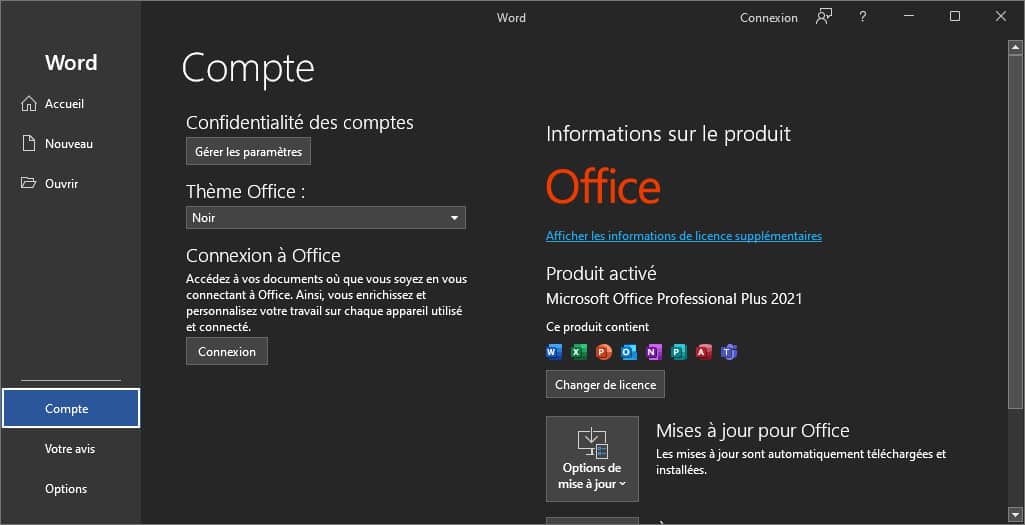Gigantic Savings est un programme qui s’installe généralement à votre insu via le téléchargement de logiciels gratuits.
– Il recueille vos habitudes de navigations et les communique à un serveur.
– Il assure la promotion de ses produits (publicités) et bouste le classement des sites sponsorisés.
Contents
Caractéristiques :
– Il appartient à une famille de PUP Optionnels (Potentially Unwanted Program).
– Vendeur : PUP.Optional.
Actions principales :
– Il s’installe en tant que BHO (Browser Helper Object) de Navigateur internet (O2),
– Il démarre une tâche planifiée en automatique (O39),
– Il crée de multiples clés de Registre « Software »,
Aperçu ZHPDiag, NCDiag :
—-\\ Browser Helper Objects de navigateur (O2)
O2 – BHO: Gigantic Savings – {11111111-1111-1111-1111-110311211116} . (.Gigantic Savings.) — C:\Program Files\Gigantic Savings\Gigantic Savings-bho.dll
—\\ Tâches planifiées en automatique (O39)
O39 – APT:Automatic Planified Task – C:\Windows\Tasks\bench-sys.job [fusion_builder_container hundred_percent= »yes » overflow= »visible »][fusion_builder_row][fusion_builder_column type= »1_1″ background_position= »left top » background_color= » » border_size= » » border_color= » » border_style= »solid » spacing= »yes » background_image= » » background_repeat= »no-repeat » padding= » » margin_top= »0px » margin_bottom= »0px » class= » » id= » » animation_type= » » animation_speed= »0.3″ animation_direction= »left » hide_on_mobile= »no » center_content= »no » min_height= »none »][328]
O39 – APT:Automatic Planified Task – C:\Windows\Tasks\bench-Updater removing.job [288]
[MD5.00000000000000000000000000000000] [APT] [bench-sys] (…) — C:\Program Files\Bench\Updater\Updater.exe
—\\ HKCU & HKLM Software Keys
[HKLM\Software\Bench]
[HKLM\Software\Gigantic Savings]
[HKLM\Software\AppDataLow\Software\Gigantic Savings]
—\\ Scan Additionnel (O88 )
[HKLM\Software\Microsoft\Windows\CurrentVersion\Explorer\Browser Helper Objects\{11111111-1111-1111-1111-110311211116}]
[HKLM\Software\Classes\CLSID\{11111111-1111-1111-1111-110311211116}]
[HKCU\Software\Microsoft\Windows\CurrentVersion\Ext\Stats\{11111111-1111-1111-1111-110311211116}]
[HKCU\Software\Microsoft\Windows\CurrentVersion\Ext\Settings\{11111111-1111-1111-1111-110311211116}]
[HKLM\Software\AppDataLow\Software\Gigantic Savings]
[HKLM\Software\Bench]
[HKLM\Software\Gigantic Savings]
[HKLM\Software\AppDataLow\Software\Gigantic Savings]
[HKLM\Software\Bench]
[HKLM\Software\Gigantic Savings]
C:\Program Files\Gigantic Savings\Gigantic Savings-bho.dll
C:\Windows\Tasks\bench-sys.job
C:\Windows\Tasks\bench-Updater removing.job
C:\Program Files\Bench
C:\Program Files\Bench\Updater
C:\Program Files\Bench\Updater\Updater.exe
C:\Program Files\Gigantic Savings
Liens :
reports.antivirus-lab.com
malwaretips.com
Alias :
PUP.Optional.AdwarePlugin [Malwarebytes] Riskware.Win32.WMDtc.sm
Supprimer (Remove) :
– Supprimer l’extension « Gigantic Savings » de tous les navigateurs installés,
– Supprimer le plugin « Gigantic Savings » de tous les navigateurs installés,
– Supprimer le logiciel « Gigantic Savings » via le panneau de configuration Windows,
– Supprimer le logiciel « Bench » via le panneau de configuration Windows,
– Nettoyer avec ZHPCleaner