iHaveNet s’installe généralement à votre insu via le téléchargement de logiciels gratuits.
– Il se propage via les réseaux de partage de fichier (Peer To Peer).
– Il recueille vos habitudes de navigations et les communique à un serveur (Tracking).
Contents
Caractéristiques
– Il appartient à une famille de PUP Optionnels (Potentially Unwanted Program).
– Vendeur : PUP.Optional.
Actions principales
– Il pirate la page de démarrage du navigateur Opera (B0),
– Il pirate la page de recherche du navigateur Opera (B1),
– Il pirate la page de démarrage du navigateur Mozilla Firefox (M0),
– Il pirate la page de recherche du navigateur Mozilla Firefox (M1),
– Il pirate la page de démarrage du navigateur Google Chrome (G0),
– Il pirate la page de recherche du navigateur Google Chrome (G1),
– Il pirate la page de démarrage du navigateur Internet Explorer (R0),
– Il pirate la page de recherche du navigateur Internet Explorer (R1),
– Il démarre une tâche planifiée en automatique de nom aléatoire (4/10 Car Alphanuméric) (O39),
Aperçu ZHPDiag
—\\ Tâches planifiées en automatique (O39)
O39 – APT:Automatic Planified Task – C:\Windows\Tasks\liilsg.job [fusion_builder_container hundred_percent= »yes » overflow= »visible »][fusion_builder_row][fusion_builder_column type= »1_1″ background_position= »left top » background_color= » » border_size= » » border_color= » » border_style= »solid » spacing= »yes » background_image= » » background_repeat= »no-repeat » padding= » » margin_top= »0px » margin_bottom= »0px » class= » » id= » » animation_type= » » animation_speed= »0.3″ animation_direction= »left » hide_on_mobile= »no » center_content= »no » min_height= »none »][320]
O39 – APT:Automatic Planified Task – C:\WINDOWS\Tasks\zmryly.job [304]
O39 – APT:Automatic Planified Task – C:\Windows\Tasks\Azybhrdh.job [318]
O39 – APT:Automatic Planified Task – C:\Windows\Tasks\tdapvhls.job [315]
O39 – APT:Automatic Planified Task – C:\Windows\Tasks\UQGOHRPFC.job [304]
O39 – APT:Automatic Planified Task – C:\windows\Tasks\HKKDSEXHTX.job [314]
O39 – APT:Automatic Planified Task – C:\Windows\Tasks\LGQC.job [314]
O39 – APT:Automatic Planified Task – C:\Windows\Tasks\jsjoo.job [318]
O39 – APT:Automatic Planified Task – C:\Windows\Tasks\Ivxz.job [312]
O39 – APT:Automatic Planified Task – C:\Windows\Tasks\Nunzt.job [326]
O39 – APT:Automatic Planified Task – C:\Windows\Tasks\Gbqmber.job [310]
O39 – APT:Automatic Planified Task – C:\Windows\Tasks\ddoo.job [330]
O39 – APT:Automatic Planified Task – C:\Windows\Tasks\Aquyp.job [312]
O39 – APT:Automatic Planified Task – C:\Windows\Tasks\mbxtx.job [304]
O39 – APT:Automatic Planified Task – C:\WINDOWS\Tasks\mbdsgv.job [308]
O39 – APT:Automatic Planified Task – C:\WINDOWS\Tasks\Cpbhznrqa.job [336]
O39 – APT:Automatic Planified Task – C:\Windows\Tasks\ZCUYALJ.job [318]
—\\ Scan Additionnel (O88 )
C:\Windows\Tasks\liilsg.job
C:\WINDOWS\Tasks\zmryly.job
C:\Windows\tasks\tdapvhls.job
C:\Windows\tasks\Azybhrdh.job
Liens :
malwaretips.com
forums.anvisoft.com
removeallviruses.blogspot.fr
Alias :
Ihavenet.com Virus

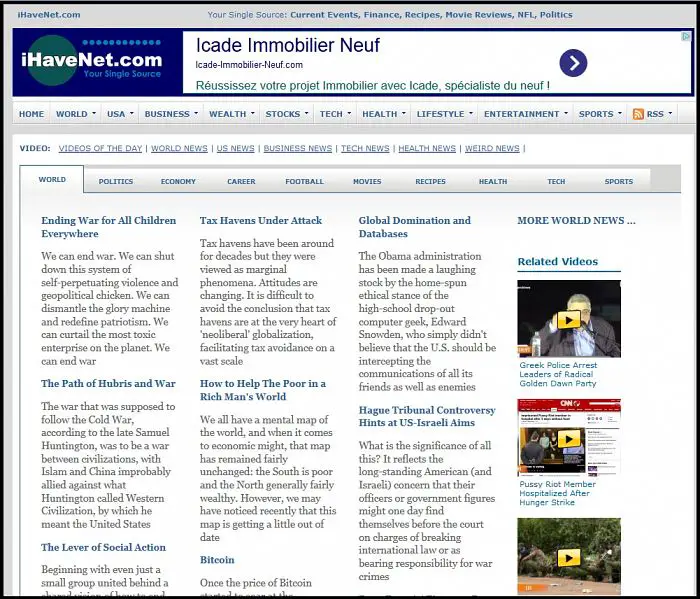


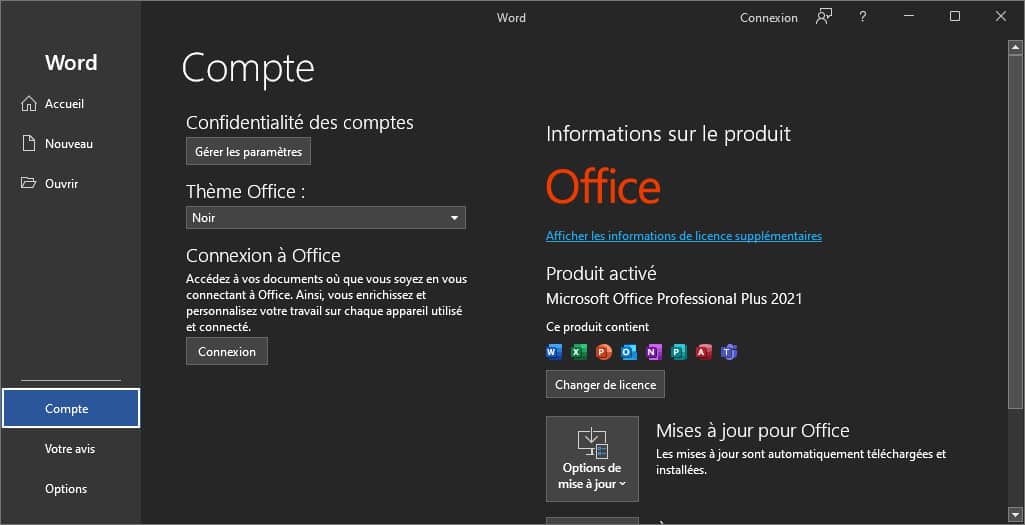



Les commentaires sont fermés.