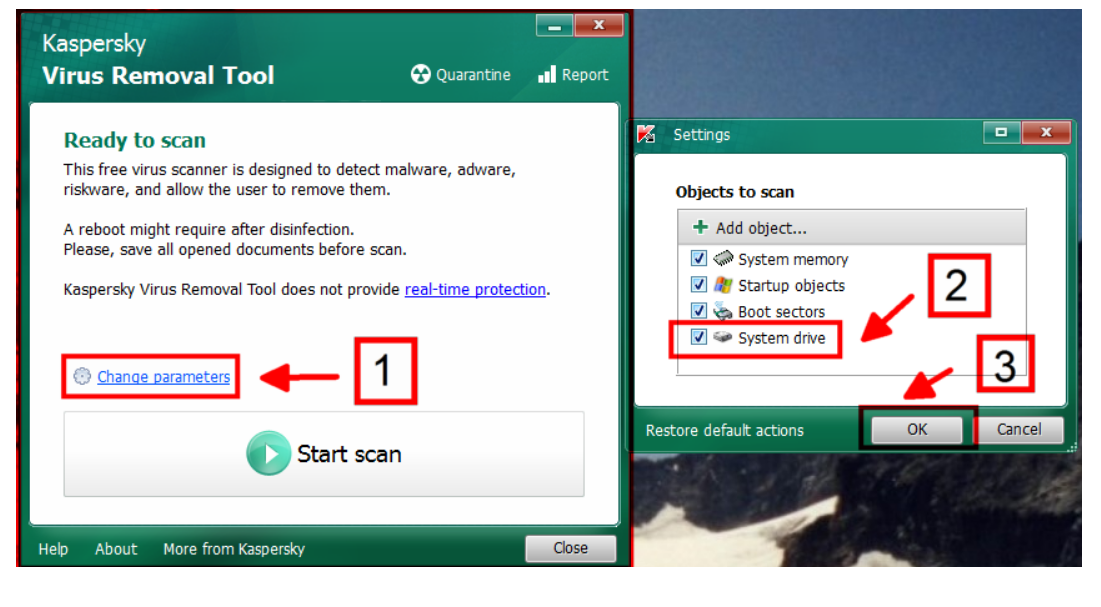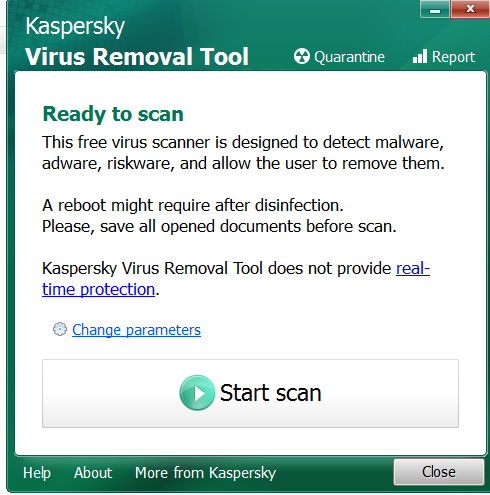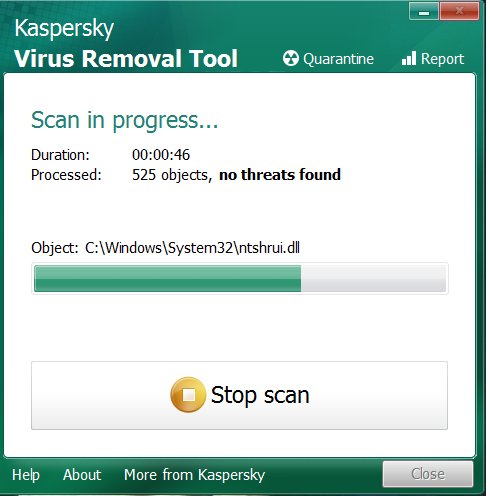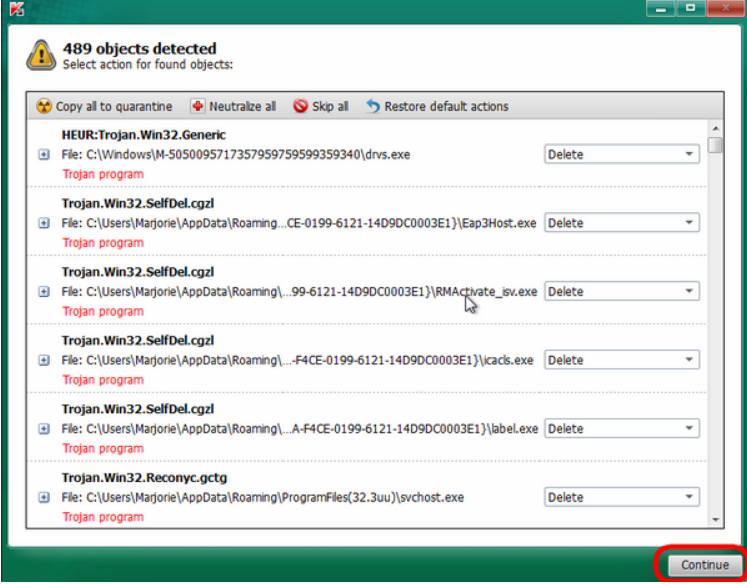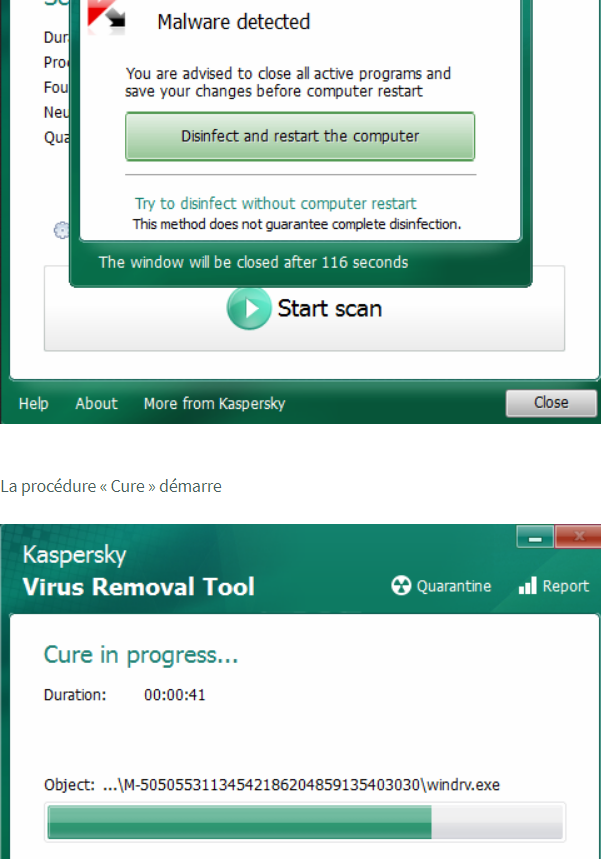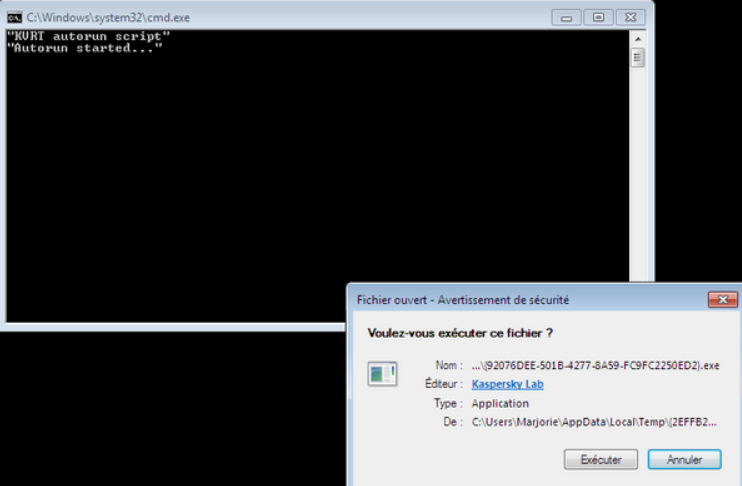Voila c'est supprimé.
Rapport Rogue
RogueKiller V12.12.2.0 (x64) [Jan 29 2018] (Gratuit) par Adlice Software
email :
http://www.adlice.com/fr/contact/
Remontées :
https://forum.adlice.com
Site web :
https://www.sosvirus.net/telecharger/roguekiller-anti-malware/
Blog :
http://www.adlice.com/fr/
Système d'exploitation : Windows 10 (10.0.16299) 64 bits version
Démarré en : Mode normal
Utilisateur : cccp [Administrateur]
Démarré depuis : C:\Users\Famille\Downloads\RogueKiller_portable64.exe
Mode : Suppression -- Date : 02/01/2018 18:29:27 (Durée : 00:16:57)
¤¤¤ Processus : 0 ¤¤¤
¤¤¤ Registre : 9 ¤¤¤
[PUM.HomePage] (X64) HKEY_USERS\S-1-5-21-2963352862-3346682361-853384267-1003\Software\Microsoft\Internet Explorer\Main | Start Page :
http://www.bing.com/?pc=COSP&ptag=D0114 ... =CT3335878 -> Remplacé(e) (
http://go.microsoft.com/fwlink/p/?LinkId=255141)
[PUM.HomePage] (X86) HKEY_USERS\S-1-5-21-2963352862-3346682361-853384267-1003\Software\Microsoft\Internet Explorer\Main | Start Page :
http://www.bing.com/?pc=COSP&ptag=D0114 ... =CT3335878 -> Remplacé(e) (
http://go.microsoft.com/fwlink/p/?LinkId=255141)
[PUM.HomePage] (X64) HKEY_USERS\S-1-5-21-2963352862-3346682361-853384267-1009\Software\Microsoft\Internet Explorer\Main | Start Page :
http://www.oem15.msn.com/?pc=NMTE -> Remplacé(e) (
http://go.microsoft.com/fwlink/p/?LinkId=255141)
[PUM.HomePage] (X86) HKEY_USERS\S-1-5-21-2963352862-3346682361-853384267-1009\Software\Microsoft\Internet Explorer\Main | Start Page :
http://www.oem15.msn.com/?pc=NMTE -> Remplacé(e) (
http://go.microsoft.com/fwlink/p/?LinkId=255141)
[PUM.HomePage] (X64) HKEY_USERS\S-1-5-21-2963352862-3346682361-853384267-1003\Software\Microsoft\Internet Explorer\Main | Default_Page_URL :
http://www.oem15.msn.com/?pc=NMTE -> Remplacé(e) (
http://www.microsoft.com/isapi/redir.dl ... ar=msnhome)
[PUM.HomePage] (X86) HKEY_USERS\S-1-5-21-2963352862-3346682361-853384267-1003\Software\Microsoft\Internet Explorer\Main | Default_Page_URL :
http://www.oem15.msn.com/?pc=NMTE -> Remplacé(e) (
http://www.microsoft.com/isapi/redir.dl ... ar=msnhome)
[PUM.HomePage] (X64) HKEY_USERS\S-1-5-21-2963352862-3346682361-853384267-1009\Software\Microsoft\Internet Explorer\Main | Default_Page_URL :
http://www.oem15.msn.com/?pc=NMTE -> Remplacé(e) (
http://www.microsoft.com/isapi/redir.dl ... ar=msnhome)
[PUM.HomePage] (X86) HKEY_USERS\S-1-5-21-2963352862-3346682361-853384267-1009\Software\Microsoft\Internet Explorer\Main | Default_Page_URL :
http://www.oem15.msn.com/?pc=NMTE -> Remplacé(e) (
http://www.microsoft.com/isapi/redir.dl ... ar=msnhome)
[PUM.Dns] (X64) HKEY_LOCAL_MACHINE\System\ControlSet001\Services\Tcpip\Parameters\Interfaces\{edcb3c00-211a-49ec-8889-98d9097c65a6} | DhcpNameServer : 172.16.1.1 172.16.1.5 172.16.10.254 ([][][]) -> Remplacé(e) ()
¤¤¤ Tâches : 0 ¤¤¤
¤¤¤ Fichiers : 0 ¤¤¤
¤¤¤ WMI : 0 ¤¤¤
¤¤¤ Fichier Hosts : 0 ¤¤¤
¤¤¤ Antirootkit : 0 (Driver: Chargé) ¤¤¤
¤¤¤ Navigateurs web : 0 ¤¤¤
¤¤¤ Vérification MBR : ¤¤¤
+++++ PhysicalDrive0: LDLC +++++
--- User ---
[MBR] ce6a2abfb717d159a116cddf94e02861
[BSP] a14d84e2c1ff1e6fa1370000e8b0b2d4 : Empty|VT.Unknown MBR Code
Partition table:
0 - [MAN-MOUNT] EFI system partition | Offset (sectors): 2048 | Size: 499 MB
1 - [MAN-MOUNT] Microsoft reserved partition | Offset (sectors): 1024000 | Size: 128 MB
2 - Basic data partition | Offset (sectors): 1286144 | Size: 121025 MB
3 - [SYSTEM][MAN-MOUNT] | Offset (sectors): 249145344 | Size: 450 MB
User = LL1 ... OK
User = LL2 ... OK
+++++ PhysicalDrive1: WDC WD10EZEX-00WN4A0 +++++
--- User ---
[MBR] 0086f36f0b7bc8b257f89fc226376c3d
[BSP] 9e3b3c473b1db0daa516427cdae6e1cc : Windows Vista/7/8 MBR Code
Partition table:
0 - Microsoft reserved partition | Offset (sectors): 34 | Size: 128 MB
1 - Basic data partition | Offset (sectors): 264192 | Size: 53122 MB
2 - Basic data partition | Offset (sectors): 109058048 | Size: 500000 MB
3 - Basic data partition | Offset (sectors): 1133058048 | Size: 400617 MB
User = LL1 ... OK
User = LL2 ... OK
 Télécharge ZHPCleaner de Nicolas Coolman sur ton bureau
Télécharge ZHPCleaner de Nicolas Coolman sur ton bureau


 Télécharger kapersky removal tool
Télécharger kapersky removal tool