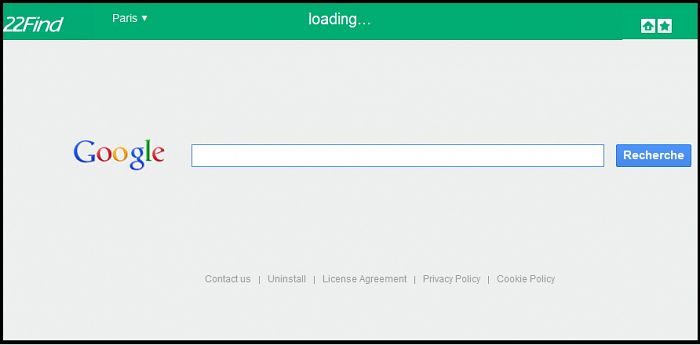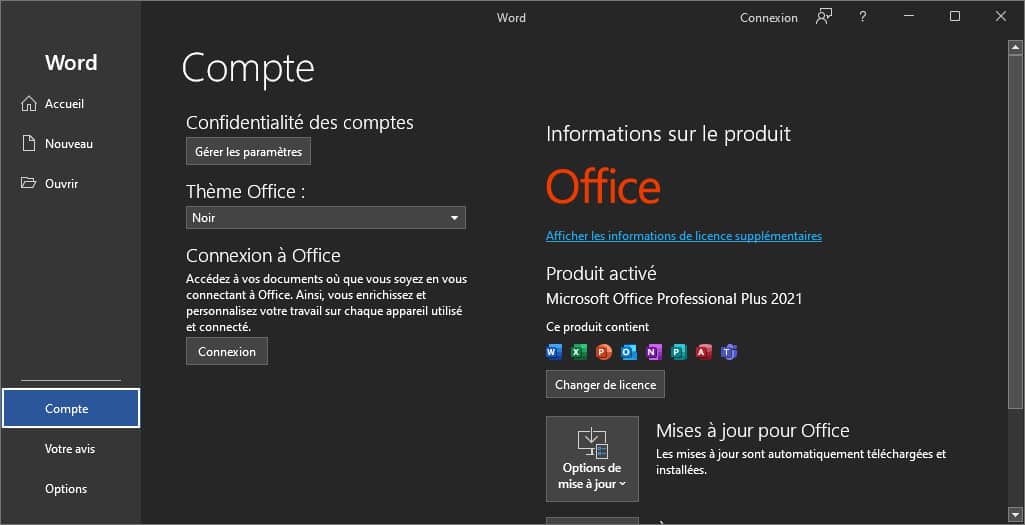22Find est un programme qui s’installe à votre insu via le téléchargement de logiciels gratuits. Il modifie le démarrage et la recherche des navigateurs internet.
Contents
Caractéristiques :
– Il appartient à une famille de PUP Optionnels (Potentially Unwanted Program).
– Vendeur : PUP.Optional.
Actions principales :
– Il modifie la page de démarrage du navigateur Google Chrome (G0),
– Il installe un programme d’extension pour le navigateur Google Chrome (G2),
– Il installe un plugin pour le navigateur Mozilla Firefox (M3),
– Il modifie la page de démarrage du navigateur Internet Explorer (R0),
– Il modifie la page de recherche du navigateur Internet Explorer (R1),
– Il s’installe dans la Base de Registres afin d’être lancé à chaque démarrage du système (O4),
– Il modifie la propriété du fichier cible du raccourci (O4 GS),
– Il s’installe en tant que service pour être lancé à chaque démarrage du système (O23),(SS/SR),
– Il démarre une tâche planifiée en automatique (O39),
– Il s’installe en tant que programme (O42),
– Il crée de multiples clés de Registre « Software »,
– Il crée des dossiers supplémentaires (O43),
– Il crée dans le Registre une clé Legacy pointant sur un service malware (O64),
– Il pirate le démarrage des navigateurs Mozilla Firefox et d’Internet Explorer (O68),
– Il crée des clés de registre Tracing (O100)
Aperçu ZHPDiag :
—\\ Google Chrome, Démarrage,Recherche,Extensions (G0,G1,G2)
G0 – GCSP: Preference [fusion_builder_container hundred_percent= »yes » overflow= »visible »][fusion_builder_row][fusion_builder_column type= »1_1″ background_position= »left top » background_color= » » border_size= » » border_color= » » border_style= »solid » spacing= »yes » background_image= » » background_repeat= »no-repeat » padding= » » margin_top= »0px » margin_bottom= »0px » class= » » id= » » animation_type= » » animation_speed= »0.3″ animation_direction= »left » hide_on_mobile= »no » center_content= »no » min_height= »none »][User Data\Default][HomePage] https://www.22find.com
G0 – GCSP: Preference [User Data\Default] https://www.22find.com
G2 – GCE: Preference [User Data\Default] [ijblflkdjdopkpdgllkmlbgcffjbnfda] 22find v.2.0.1 (Désactivé )
—\\ Mozilla Firefox, Plugins,Demarrage,Recherche,Extensions (P2,M0,M1,M2,M3)
M3 – MFPP: Plugins – [Coolman] — C:\Program Files\Mozilla FireFox\searchplugins\22find.xml
—\\ Internet Explorer, Démarrage,Recherche,URLSearchHook, Phishing (R0,R1,R3,R4)
R0 – HKCU\SOFTWARE\Microsoft\Internet Explorer\Main,Start Page = https://www.22find.com
R0 – HKLM\SOFTWARE\Microsoft\Internet Explorer\Main,Start Page = https://www.22find.com
R1 – HKCU\SOFTWARE\Microsoft\Internet Explorer\Main,Default_Page_URL = https://www.22find.com
R1 – HKLM\SOFTWARE\Microsoft\Internet Explorer\Search,SearchAssistant = https://search.22find.com
R1 – HKLM\SOFTWARE\Microsoft\Internet Explorer\Search,CustomizeSearch = https://search.22find.com
—\\ Applications démarrées par registre & par dossier (O4)
O4 – HKLM\..\Run: [CheckRun22find_uninstaller] . (…) — C:\Documents and Settings\Coolman\Application Data\CheckRun22find.exe
—\\ Autres liens utilisateurs (O4)
O4 – GS\TaskBar: iexplore.exe.lnk . (.Microsoft Corporation.) — C:\Program Files (x86)\Internet Explorer\iexplore.exe https://www.22find.com
O4 – GS\Desktop: iexplore.exe.lnk . (.Microsoft Corporation.) — C:\Program Files (x86)\Internet Explorer\iexplore.exe https://www.22find.com
—\\ Tâches planifiées en automatique (O39)
[MD5.00000000000000000000000000000000] [APT] [Desk 365 RunAsStdUser] (…) — C:\Program Files\Desk 365\desk365.exe
—\\ Logiciels installés (O42)
O42 – Logiciel: CheckRun22find_uninstaller – (.CheckSoftware.) [HKLM] — CheckRun22find_uninstaller
—\\ HKCU & HKLM Software Keys
[HKLM\Software\Wow6432Node\deskSvc]
—\\ Contenu des dossiers Programs/ProgramFiles/ProgramData/AppData (O43)
O43 – CFD: 18/05/2013 – 17:54:35 – [6,643] —-D C:\Users\Coolman\AppData\Roaming\Desk 365
—\\ Liste des services Legacy (O64)
O64 – Services: CurCS – 26/04/2013 – C:\Program Files\QType\QtypeSvc.exe (QtypeSvc) .(.337 Technology Limited. – Qtype Service.) – LEGACY_QTYPESVC
—\\ Start Menu Internet (O68)
O68 – StartMenuInternet: <chrome.exe> <>[HKLM\..\Shell\open\Command] (…) — C:\Program Files\Google\Chrome\Application\chrome.exe « C:\Program Files\Google\Chrome\Application\chrome.exe » https://www.22find.com
O68 – StartMenuInternet: <FIREFOX.EXE> <Mozilla Firefox>[HKLM\..\Shell\open\Command] (…) — C:\Program Files\Mozilla Firefox\firefox.exe C:\Program Files\Mozilla Firefox\firefox.exe https://www.22find.com
O68 – StartMenuInternet: <Google Chrome> <Google Chrome>[HKLM\..\Shell\open\Command] (…) — C:\Program Files\Google\Chrome\Application\chrome.exe « C:\Program Files\Google\Chrome\Application\chrome.exe » https://www.22find.com
O68 – StartMenuInternet: <IEXPLORE.EXE> <Internet Explorer>[HKLM\..\Shell\open\Command] (…) — C:\Program Files\Internet Explorer\iexplore.exe C:\Program Files\Internet Explorer\iexplore.exe https://www.22find.com
—\\ Recherche particuliere à la racine de certains dossiers (O84)
[MD5.0048A144C614BABFE9DF0496264D3D46] [SPRF][16/01/2013] (…) — C:\Documents and Settings\Coolman\Application Data\CheckRun22find.exe [102912]
—\\ Scan Additionnel (O88 )
[HKLM\SYSTEM\CurrentControlSet\Services\QtypeSvc]
[HKLM\SYSTEM\CurrentControlSet\Services\Eventlog\Application\desksvc]
[HKLM\Software\Wow6432Node\deskSvc]
[HKLM\Software\Microsoft\Windows\CurrentVersion\Uninstall\CheckRun22find_uninstaller]
C:\Users\Coolman\AppData\Roaming\Desk 365
C:\Program Files (x86)\Desk 365
C:\Users\Coolman\AppData\Local\Temp\Desk365
—\\ Etat général des services non Microsoft (EGS) (SR=Running, SS=Stopped)
SR – | Auto 26/04/2013 424016 | (QtypeSvc) . (.337 Technology Limited..) – C:\Program Files\QType\QtypeSvc.exe
—\\ Recherche de clés de registre Tracing (O100)
HKLM\SOFTWARE\Wow6432Node\Microsoft\Tracing\desk365_RASAPI32
HKLM\SOFTWARE\Wow6432Node\Microsoft\Tracing\desk365_RASMANCS
HKLM\SOFTWARE\Wow6432Node\Microsoft\Tracing\deskSvc_RASAPI32
HKLM\SOFTWARE\Wow6432Node\Microsoft\Tracing\deskSvc_RASMANCS
Liens :
forum.malekal.com
www.commentcamarche.net
malwaretips.com
Alias :
22Find.com Virus
Supprimer (Remove) :
– Supprimer l’extension « 22find » de tous les navigateurs installés,
– Supprimer le plugin « 22find » de tous les navigateurs installés,
– Supprimer le logiciel « CheckRun22find » via le panneau de configuration Windows,
– Modifier les pages de recherche et de démarrage de tous les navigateurs installés,
– Vider le cache des navigateurs
– Nettoyer avec ZHPCleaner